
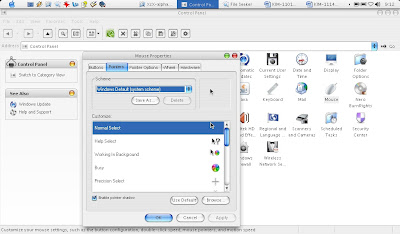
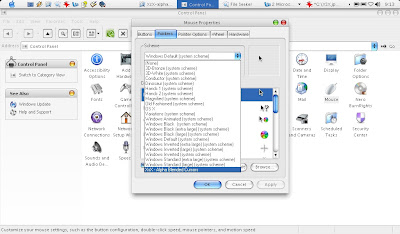

Download
Ekstrak di sembarang tempat, buka XSX folder, klik kanan file *.inf, lalu pilih install. Buka control panel, pilih mouse, pada pointer pilih XsX Alphablended, bila itu yang anda install.
XsX cursors for Windows XP/Vista (alpha-blended - semi-transparent) and Windows 9x/ME/2000 (normal - non-alpha-blended)by xsx@gamearena.it
Install.inf by Aaron Tiensivu (atiensivu@gmail.com)
v1.0 (Black Friday 2007 release)
Check http://blog.tiensivu.com for new releases.
To install (Windows XP and Vista):
1. Extract the package into a temporary folder
2. Navigate into the "XsX-alphablendedcursors" folder
3. Right click on "XsX-alphablendedcursors-Install.inf"
4. Choose "Install"
The system will copy the "XsX-alphablendedcursors" directory
into %WINDIR%\Cursors\XsX-alphablendedcursors
5. Press [Win]-[R]
6. Type "control main.cpl" into the Run dialog box and press [Enter].
7. Select the "Pointers" tab
8. Select "XsX - Normal Cursors" from the "Scheme" dropdown list
9. Select "OK"
10. Enjoy!
To install (Windows 9X/ME/2000):
1. Extract the package into a temporary folder
2. Navigate into the "XsX-normalcursors" folder
3. Right click on "XsX-normalcursors-Install.inf"
4. Choose "Install"
The system will copy the "XsX-normalcursors" directory
into %WINDIR%\Cursors\XsX-normalcursors
5. Press [Win]-[R]
6. Type "control main.cpl" into the Run dialog box and hit [Enter].
7. Select the "Pointers" tab
8. Select "XsX - Normal Cursors" from the "Scheme" dropdown list
9. Select "OK"
10. Enjoy!
Original XsX package location (download links no longer valid - the reason this package exists):
http://xsx.deviantart.com/art/XsX-Winxp-cursors-FULL-set-100354
http://xsx.deviantart.com/art/xsx-cursors-upped-again-568467
Original README below:
-XsX- alpha blended winxp style cursors, UPDATED :) with normal version cursors too (for win98\me\2000 users).
How to install: Just unzip the cursors in your \windows\cursors\ directory and then select them from the mouse properties in the control panel.
all bugs are removed now (i hope) have fun with them :)
XsX, 15 november 2001
mail: xsx@gamearena.it | icq: 96173510










0 Comments:
Posting Komentar
Silahkan Berkomentar